Score Tracker
Keep track of your team's score during a war.
You can change your team's default name or disable all score commands through your server's config settings.
Clan War Commands
!startwar opponentTeam or !startwar yourTeam opponentTeam
!sw
Starts a new score tracker by clearing the previous scores and sets the team names. This
is equivalent to using !u all then !setteams.
If you only specify the opponent team, then yourTeam's default value is
default-team-name (default value is "team1"); you can change this by updating
the server config settings. If yourTeam is provided, this will override the
value in the config settings.
!setteams opponentTeam or !setteams yourTeam opponentTeam
Set the opponent team or both team names. This can be skipped if you use
!startwar. Also, this command can be used after you've already entered scores.
!a x1 x2 x3 x4 x5 x6
Adds the score for a race using finish positions xN. For example, use x1 to x4 for a 4v4 event, and x1 to x6 for 6v6. The supported formats are 2v2 to 6v6.
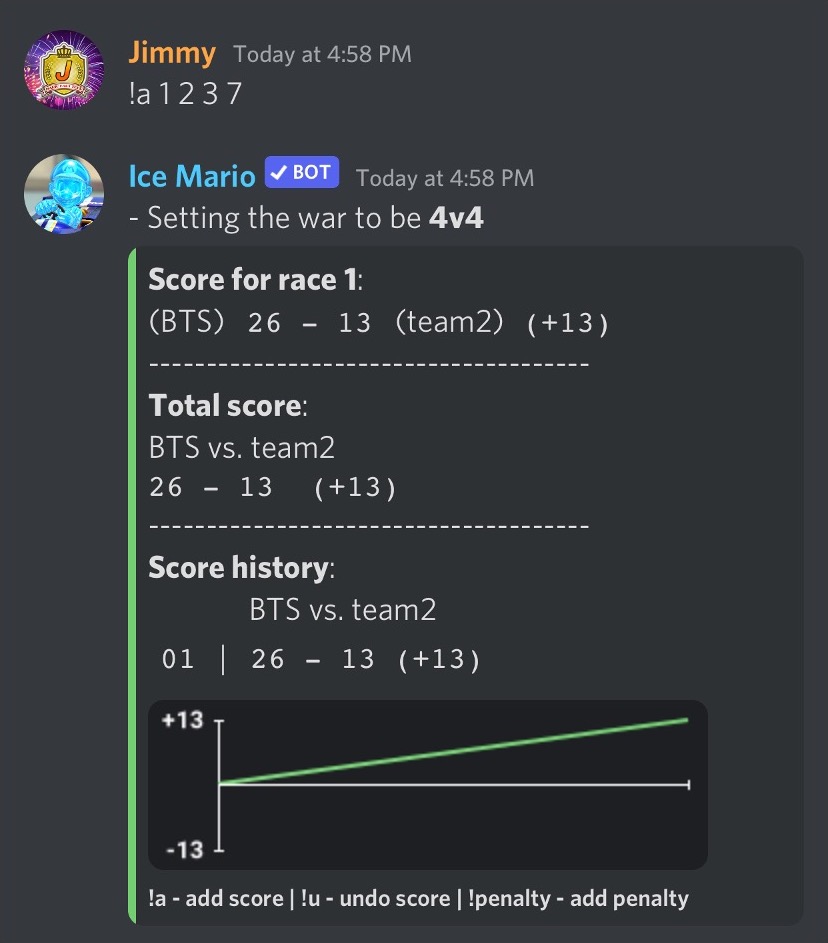
Ice Mario will automatically determine the race format and score distribution based on the number of positions the first time the !a command is used. Below is the score distribution for the different formats:
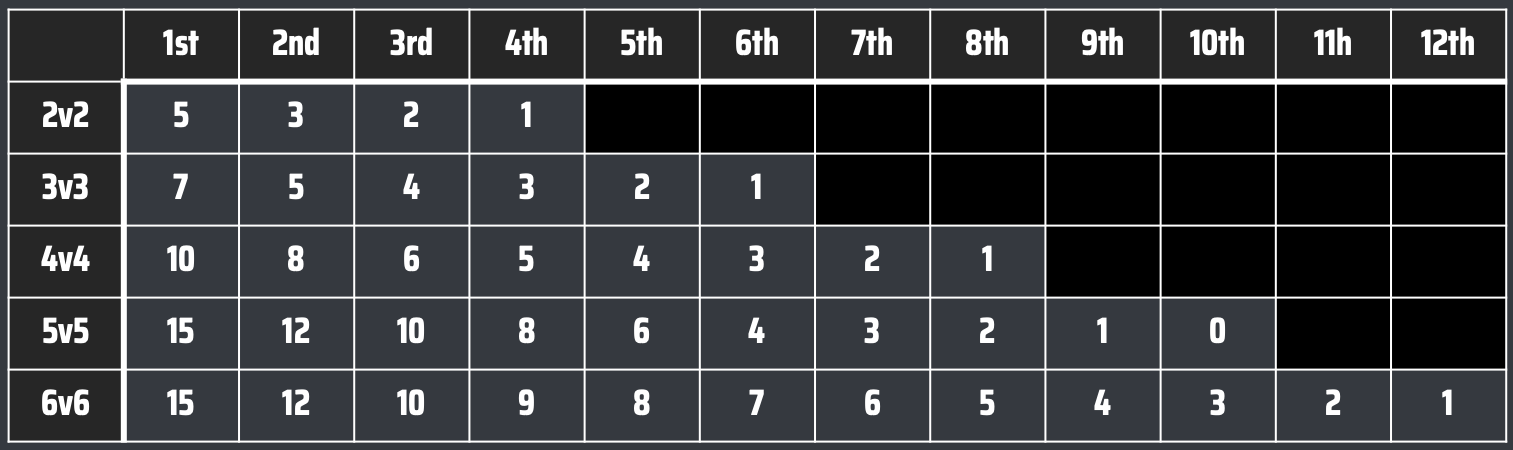
!u [optional #]
Undo a race. If optional # is provided, that race will be removed. Otherwise, it
will undo the most recent race score.
Examples:
!u: Undo the most recent race.!u 7: Undo race 7.
!u all
Clears all the race scores in the current channel.
!penalty <points> <team name>
Applies a penalty to the specified team. For example, if your opponent's team name is a, you can add a 10 point penalty by doing !penalty 10 a.
Survival War Commands
The following commands can be used to keep track of a survival war, either 4v4 or ffa:
!startsurvival numLives
team1Name, player1, player2, player3, player4
team2Name, player5, player6, player7, player8
!ssStarts a team survival war life tracker. See below to see how to create an FFA survival tracker. Note: There should be 3 lines total.
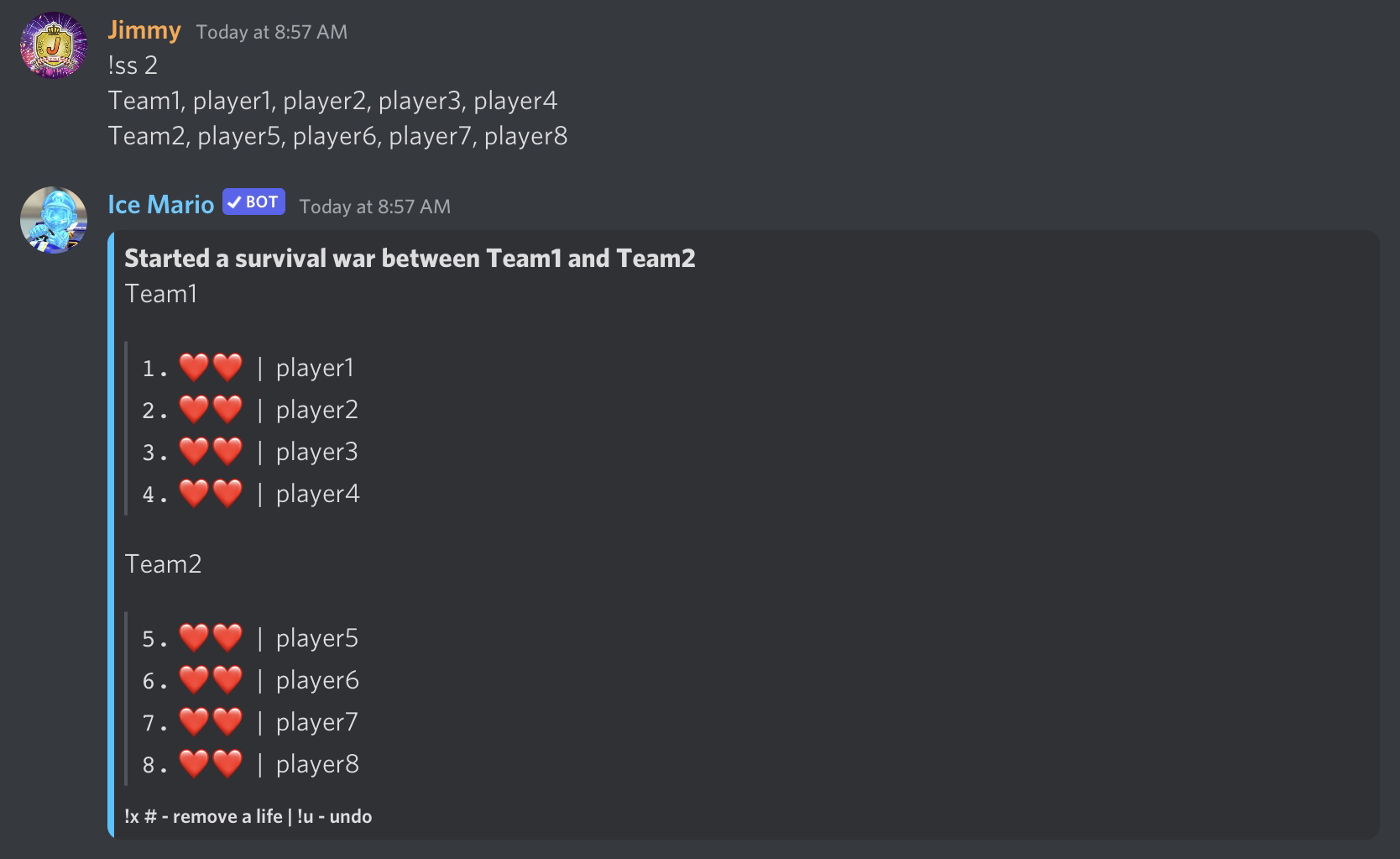
!startsurvival numLives player1, player2, ..., playerN
!ssStarts an FFA survival war life tracker. For FFA, the command and player list should all be on the same line. There can be any number of players, and each name should be separated by a comma.
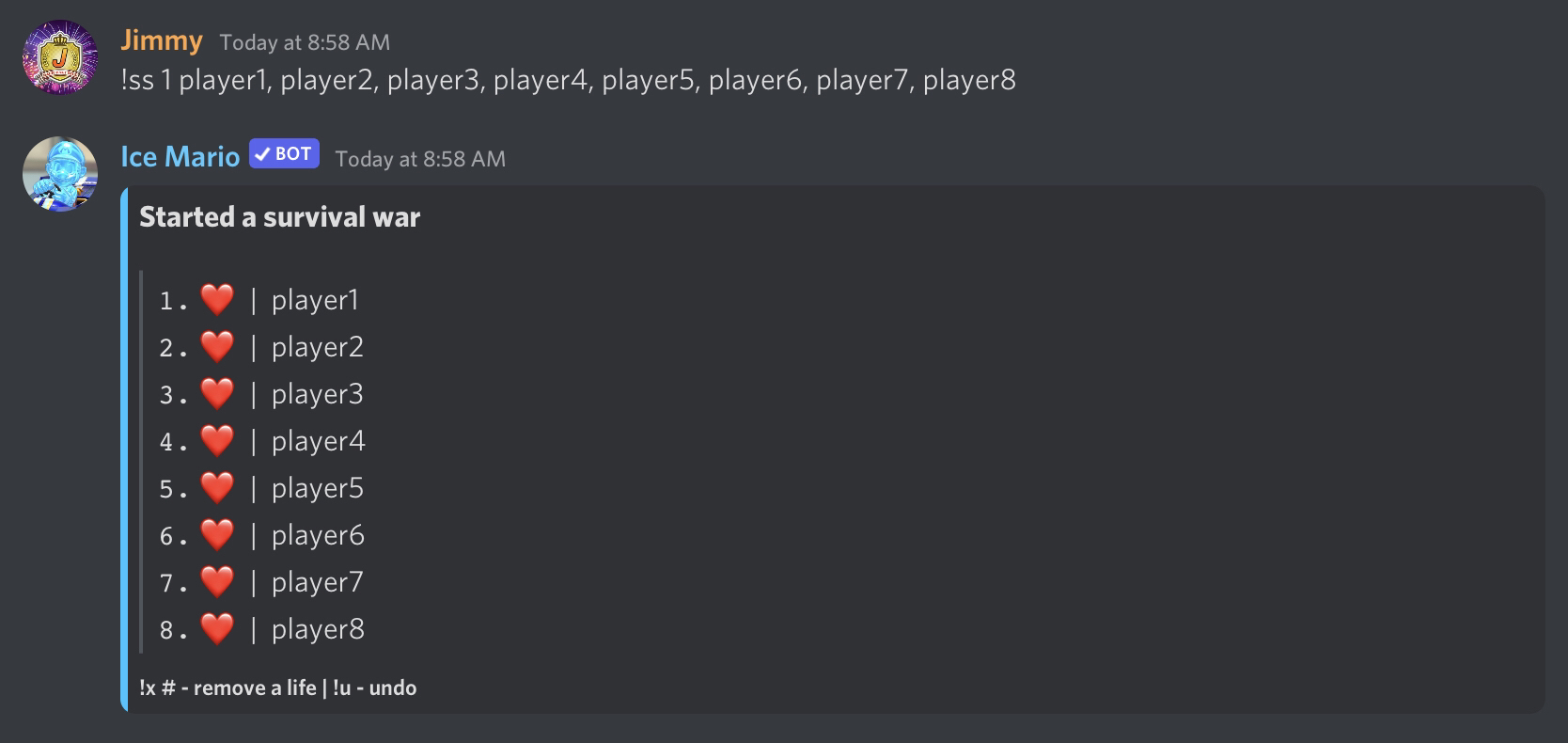
!x player#
Remove a life from someone.
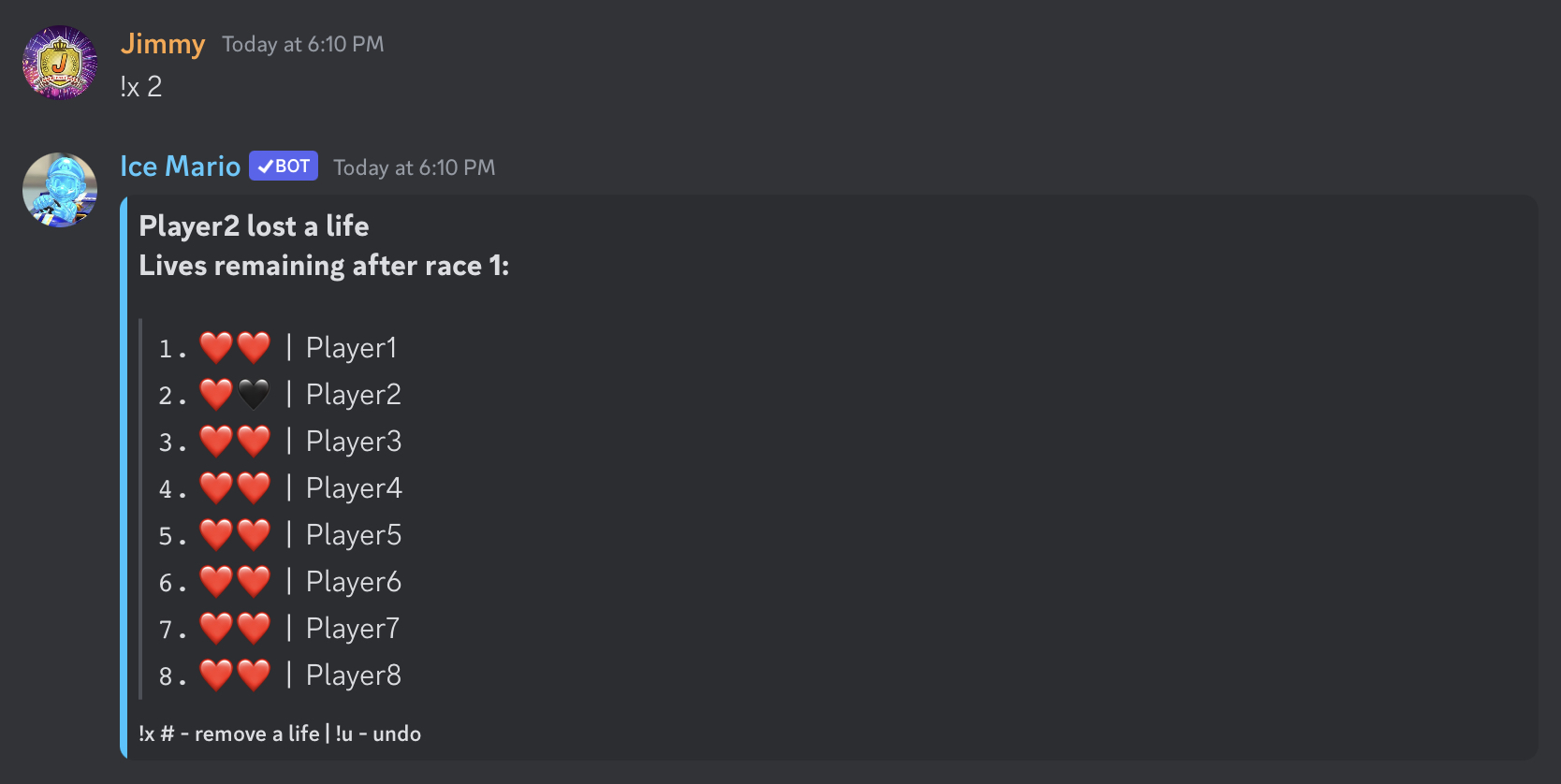
Note: You can use !u and !setteams during survival wars.
For the team survival format, once a team has lost all their lives, Ice Mario will
automatically generate a table!
